(Content credit, Trout Unlimited)
A recently released mobile app, called RIVERS, gives volunteers a platform to help turn everyday observations into actions that help protect and improve our coldwater fisheries.
The RIVERS mobile application is a convenient way for TU chapters and partners to collect data and map disturbances on their home waters while fishing or conducting a watershed inventory. This online database, with geolocated photos, provides a resource for easy sharing and storing of water quality and habitat issues. Chapters, watershed associations and other TU partners can use RIVERS to build a catalogue of potential restoration projects to help identify and prioritize projects when funding opportunities arise.
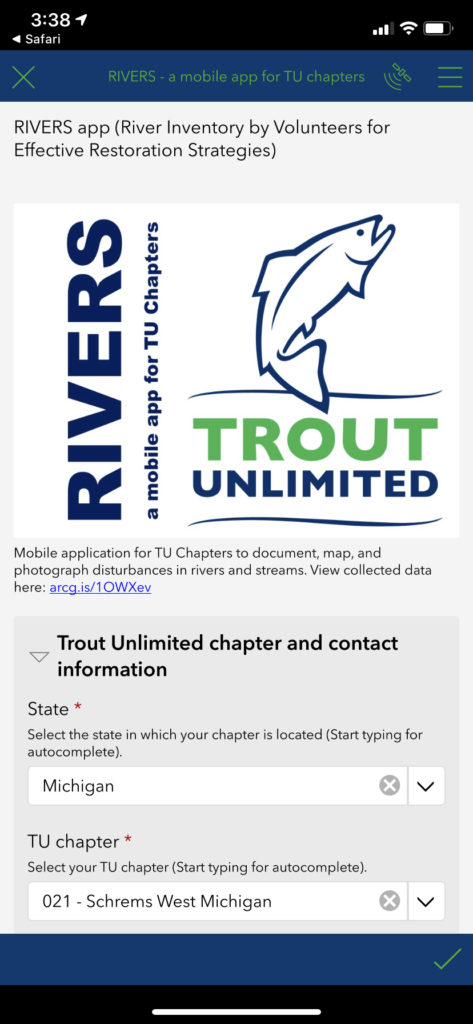
Having folks on the stream who know what to look for, knowing how to effectively document issues, and having a user-friendly database to store and share that information greatly increases the likelihood of such issues being addressed.
The app was put to good use on the White River in the autumn of 2019 when TU volunteer Mike Smalligan noticed signs of erosion. With his information, the Newaygo County Road Commission was able to fix an issue with a nearby road and culvert.
Every angler should have the RIVERS app on their phone to help TU and our partners develop a much more robust understanding of issues affecting our streams and rivers, and to be better equipped to prioritize projects that will have maximum conservation benefit.
TU has developed several RIVERS training documents that explain how to get the app on your phone, what to look for on the stream, how to take good photos and how to use the RIVERS database.
The app even works in areas with no cell reception.
Additionally, you can view data from the app on your mobile device or desktop computer at https://arcg.is/1OWXev
LINKS TO MORE INFO ON RIVERS APP

(EDITOR’S NOTE: While testing the downloaded RIVERS app, several people initially ran into a “log-in” screen that stopped us in our tracks. We didn’t know what to use to log in. We found that if we quit the app on our device, and then went to this URL or scanned the QR code shown here a second time, the app would re-open to a window that allowed for data input.)



Leave a Reply